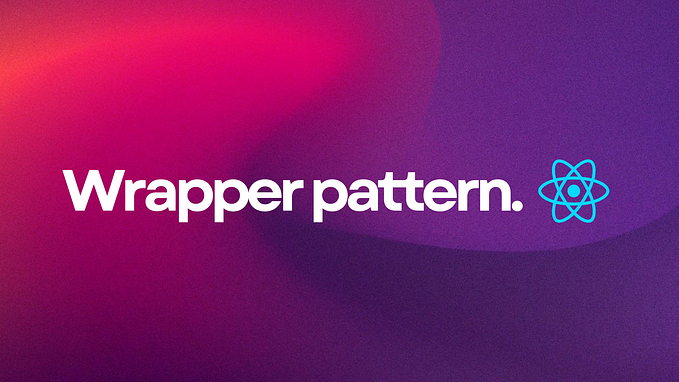Member-only story
Android 14 & iOS 17 — Schedule Local & Alarm Notifications with Notifee in React Native

Gautham Vijayan | Lead React Native Engineer
In this post we will look into the integration of local scheduled and alarm notifications in React Native.
View the previous post in the notification series which was based on Android 13 : https://medium.com/@gauthamvijay/asking-notification-permission-in-android-13-for-a-react-native-application-f4c1ac53d621
Prerequistes
This article assumes you have created and configured a React Native project with the latest version.
Installing Necessary libraries
We need to install Notifee library for this to work.
npm install @notifee/react-native react-native-permissions @react-native-community/datetimepicker react-native-mmkv
After installing these libraries pod install in ios folder to install proper pod files.
cd ios
pod install
// For M1 Macs
arch -x86_64 pod installNow we will dive into each Platform’s configuration
Android configuration
We will need to add required permissions in AndroidManifest.xml and call those permissions inside our application.